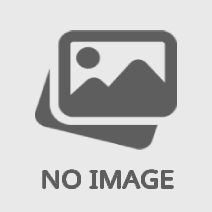SOFTWARE
2022-10-04

320 View

How to install Android on KIWI310
- Please download the KIWI310 exclusive Android 9.0-r2 image file from the Official website.
- Use a USB flash drive with a capacity exceeding 4GB (USB 3.0 interface recommended).
- Follow the steps below to create a bootable USB stick for Android-x86.
- There are several tools which could be used to create a bootable USB stick for Android-x86. The following tools are available for Windows users:
- Win32 Disk Imager - see demo video.
- UNetbootin - see demo video.
- Rufus - see demo video.
- Linux Live USB Creator (LiLi) - Obsolete software, but used to officially support Android-x86 until v4.4.
- For Linux users, just use the standard “dd” command like:
“dd if=android-x86_64-9.0-rc2.iso of=/dev/sdX”
Where /dev/sdX is the device name of the target USB disk.
- Please connect the prepared installation media (USB flash drive) to the USB 3.0 port of KIWI310 first.
- Start the computer and enter the BIOS to select booting from the USB flash drive.
- The computer will enter the homepage of the Android installation program. Select "Advanced options" and press "Enter" to proceed.
- Select Android-x86 9.0-r2 Auto Install to specified hard disk
- Select the OS installation path(KIWI310 default is eMMC)
- Select "Yes" to execute the automatic installation program.
- The installation program will automatically format the installation disk and write the installation files.
- After formatting is complete, automatic installation writing will commence.
- After the installation is complete, it is recommended to select "Reboot" and remove the USB flash drive.
- Upon reboot, the Android boot logo will appear.
- Once Android enters the desktop, congratulations, the installation is complete!